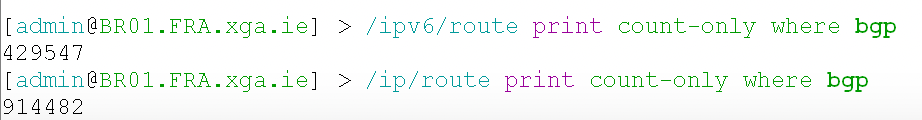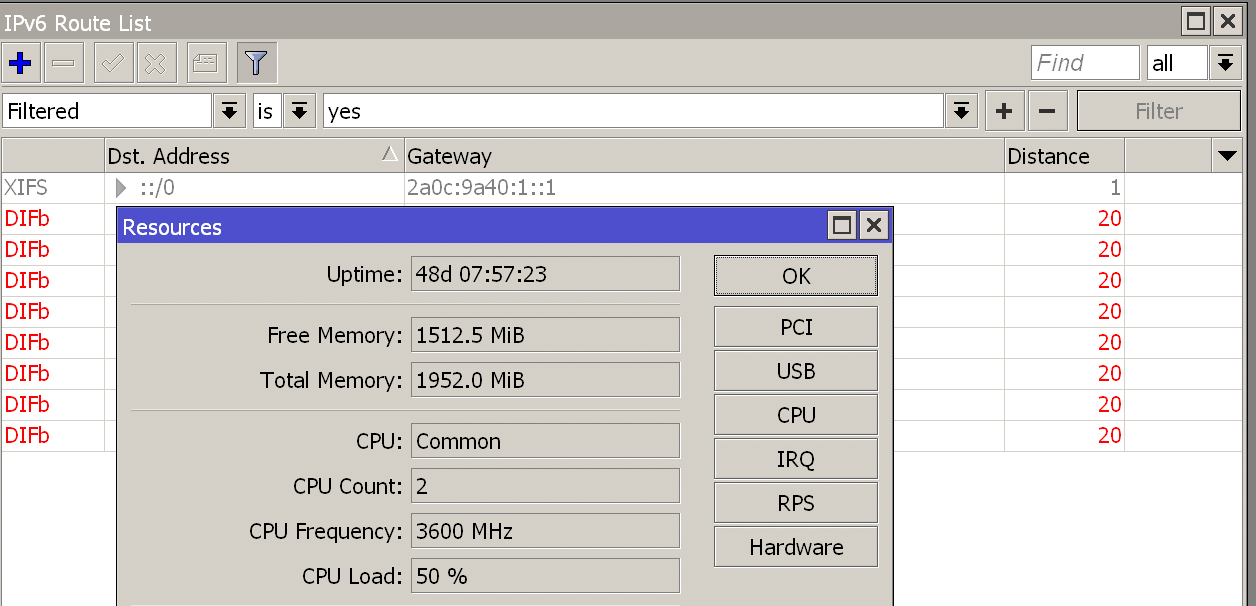High BGP CPU usage on Mikrotik CHR
How to resolve high CPU usage on a Mikrotik router when using full BGP feeds.
While experimenting with BGP using Mikrotik Cloud Hosted Routers (CHR) on low-power, shared X86 hardware, it became apparent that CPU usage was an issue with full feeds.
Before:
The router was handling approximately 420-thousand IPv6 routes on a single CPU.
When I tried to view the routes in WinBox or SSH, the CPU would go to 100% and remain there, leaving the router unresponsive until rebooted.
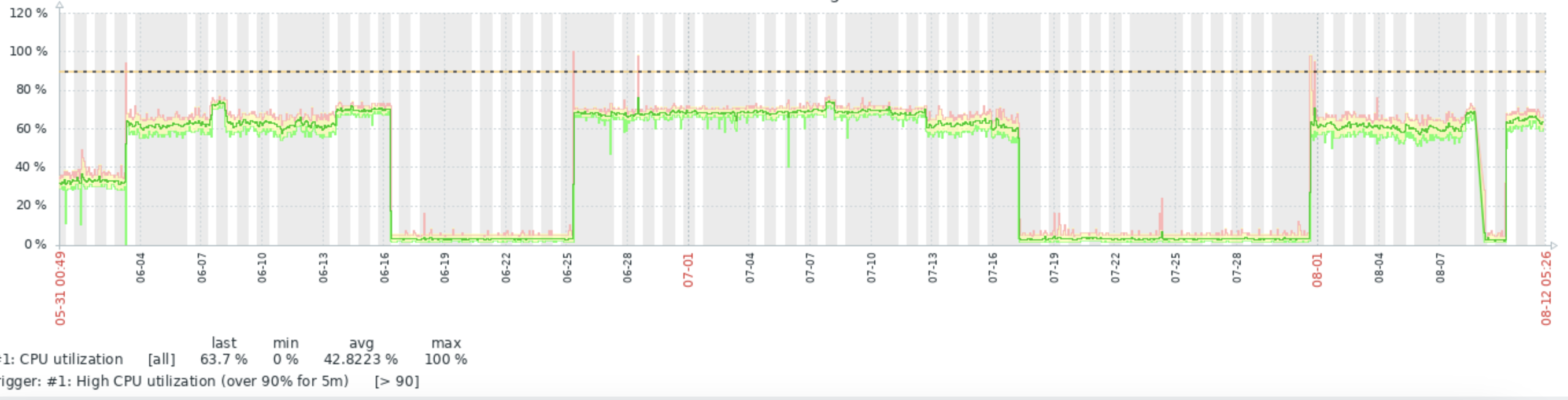
I finally stumbled onto an answer with .affinity. Refer to Mikrotik documentation.
By using input.affinity=main & output.affinity=main, I was able to resolve this issue which had annoyed me for a year.
Configure input multi-core processing. Read more in Routing Protocol Multi-core Support article.
alone - input and output of each session are processed in its own process, most likely the best option when there are a lot of cores and a lot of peers
afi, instance, vrf, remote-as - try to run input/output of new session in process with similar parameters
main - run input/output in the main process (could potentially increase performance on single-core even possibly on multi-core devices with a small amount of cores)
input - run output in the same process as input (can be set only for output affinity)After:
With full feeds of IPv6 and IPv4 totalling 1.34 million routes, I can filter and search without pegging the CPU.